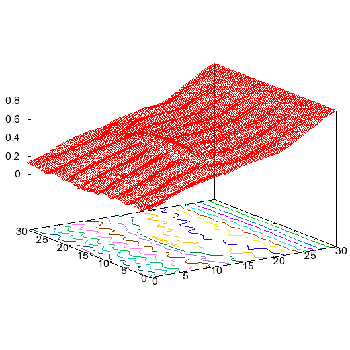The lines below allow you to recover the last versions of my git projects. GITDIRPROJECT represents any of the Git repository directions listed above; PROJECT is the name of the project associated to GITDIRPROJECT. In your terminal under Linux (if you are under Windows, just clear my sky please):
cd [somewhere-you-want]
git clone GITDIRPROJECTwill extract the full source directory in [somewhere-you-want]/PROJECT. If you want to retrieve the updated git project in the current directory (the one where your shell is) you just add a dot like:
cd [somewhere-you-want]
git clone GITDIRPROJECT .If you have already cloned your git repository on a local copy, and you just want to update it to its more recent version (from the current git branch), use instead:
cd [somewhere-you-want]/PROJECT
git checkout # Alternatively, use : pull command to merge branchPrevious commands allow you to retrieve the codes from the main branches in the repositories. Other possibilities exist but require a minimal understanding of Git principles. If you want to collaborate to the development or to get access to the versioning, you must get higher read/write rights. In such a case, get in touch first.